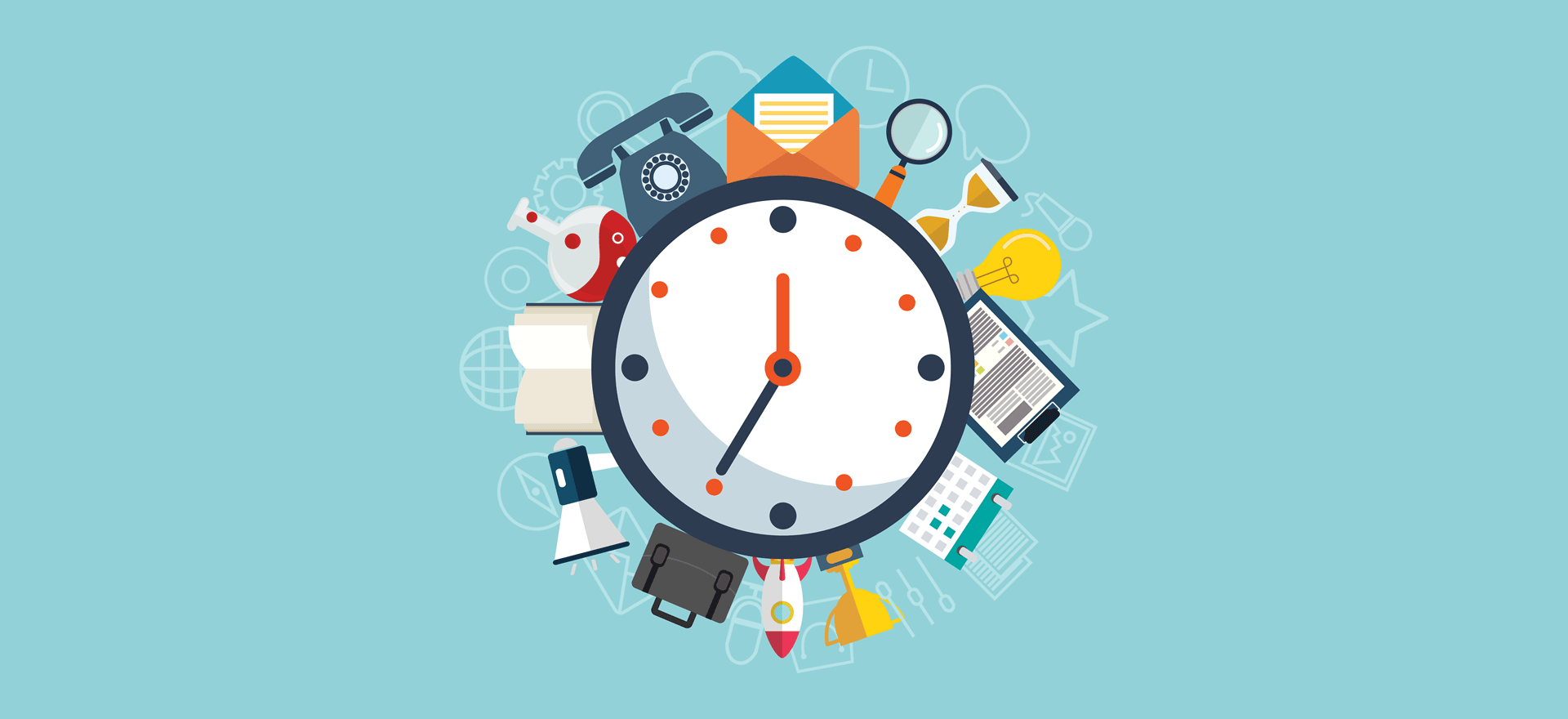The COVID-19 pandemic has caused an unprecedented shift in the way we work. With the increase in remote work, many people are struggling with time management, as the lines between work and personal life blur. Fortunately, there are several online tools that can help you manage your time more effectively. In this essay, we will explore how to ensure time management while working remotely and provide a comprehensive list of useful online tools.
Section 1: Understanding Time Management
Before we dive into the tools, it is essential to understand what time management is and why it is crucial when working remotely. Time management is the process of organizing and planning how to allocate your time effectively to achieve your goals. The key to time management is not just about working harder or longer but also about working smarter.
Working remotely can make time management more difficult, as the line between work and personal life becomes blurred. Without clear boundaries, it can be challenging to know when to switch off from work and when to focus on personal life. Additionally, distractions like social media, family, and household chores can also eat into your workday.
Effective time management helps you to make the most of your time, avoid procrastination, and achieve your goals. It allows you to prioritize tasks and focus on what is essential. Here are some tips to help you improve your time management while working remotely.
- Create a Schedule:
Create a schedule that outlines your work and personal life. Set boundaries between your work and personal life and stick to them. Allocate specific times for work and personal activities like exercise, relaxation, and family time. This way, you can stay focused and avoid distractions during your work hours.
- Prioritize Tasks:
Prioritize your tasks based on their importance and urgency. Make a to-do list and work on the most critical tasks first. This way, you can avoid procrastination and ensure that you accomplish the most important tasks first.
- Take Breaks:
Take regular breaks to avoid burnout and maintain productivity. Taking breaks can help you to recharge your batteries, reduce stress, and improve your concentration. Use your break time to do something that you enjoy, like taking a walk or reading a book.
- Set Deadlines:
Set deadlines for your tasks to stay on track and avoid procrastination. Deadlines help you to stay motivated and focused on achieving your goals. Use a calendar to keep track of your deadlines and milestones.
Section 2: Useful Online Tools
Now that we understand the importance of time management let us explore some online tools that can help you manage your time effectively while working remotely.
- Trello:
Trello is a popular project management tool that helps you to organize your tasks and projects. It allows you to create boards for different projects, add tasks, assign deadlines, and track progress. Trello also integrates with other tools like Google Drive and Slack, making it easier to collaborate with your team.
- RescueTime:
RescueTime is a time-tracking tool that helps you to monitor how you spend your time on your computer or mobile device. It tracks the time you spend on different websites and applications and provides detailed reports on how you spend your time. This way, you can identify time-wasting activities and make changes to improve your productivity.
- Forest:
Forest is a unique time management tool that helps you to stay focused and avoid distractions. It works by encouraging you to stay focused on your work by growing a virtual tree. The longer you stay focused on your work, the more your virtual tree grows. If you get distracted, your tree dies. This way, you can gamify your work and stay motivated to stay focused.
- Focus@Will:
Focus@Will is a productivity tool that provides music designed to improve your focus and concentration. The music is designed using neuroscience research and is optimized
to help you stay in a flow state while working. Focus@Will has a library of music tracks that you can choose from, depending on your preferences and work requirements.
- Asana:
Asana is a project management and team collaboration tool that helps you to manage tasks, projects, and team members. It allows you to create tasks, set deadlines, assign tasks to team members, and track progress. Asana also integrates with other tools like Google Drive, Slack, and Zoom, making it easier to collaborate with your team.
- Google Calendar:
Google Calendar is a popular scheduling and time management tool that helps you to organize your schedule and manage your time effectively. It allows you to create events, set reminders, and schedule meetings. Google Calendar also integrates with other Google tools like Gmail and Google Drive, making it easier to manage your work and personal life.
- Slack:
Slack is a team collaboration tool that helps you to communicate and collaborate with your team. It allows you to create channels for different projects, send direct messages, and share files. Slack also integrates with other tools like Asana and Trello, making it easier to collaborate and manage your projects.
- Zoom:
Zoom is a video conferencing and virtual meeting tool that allows you to communicate and collaborate with your team remotely. It
provides features like screen sharing, virtual backgrounds, and recording, making it easier to conduct virtual meetings and presentations. Zoom also integrates with other tools like Google Calendar and Slack, making it easier to schedule and join meetings.
- Freedom:
Freedom is a tool that helps you to block distractions and stay focused. It allows you to block websites, apps, and notifications that distract you from your work. Freedom also provides scheduling features, allowing you to set specific times to block distractions and stay focused.
- Evernote:
Evernote is a note-taking and organization tool that helps you to capture and organize your thoughts, ideas, and tasks. It allows you to create notes, lists, and reminders, and organize them in notebooks and tags. Evernote also provides a search feature, making it easier to find your notes and tasks.
In conclusion, time management is crucial when working remotely. It helps you to make the most of your time, avoid procrastination, and achieve your goals. The online tools discussed in this essay can help you manage your time more effectively and stay focused while working remotely. Whether you are a freelancer, entrepreneur, or part of a remote team, these tools can help you stay organized, productive, and motivated. It is essential to find the right combination of tools that work for you and your work requirements. With the right tools and strategies, you can improve your time management and achieve your goals while working remotely.