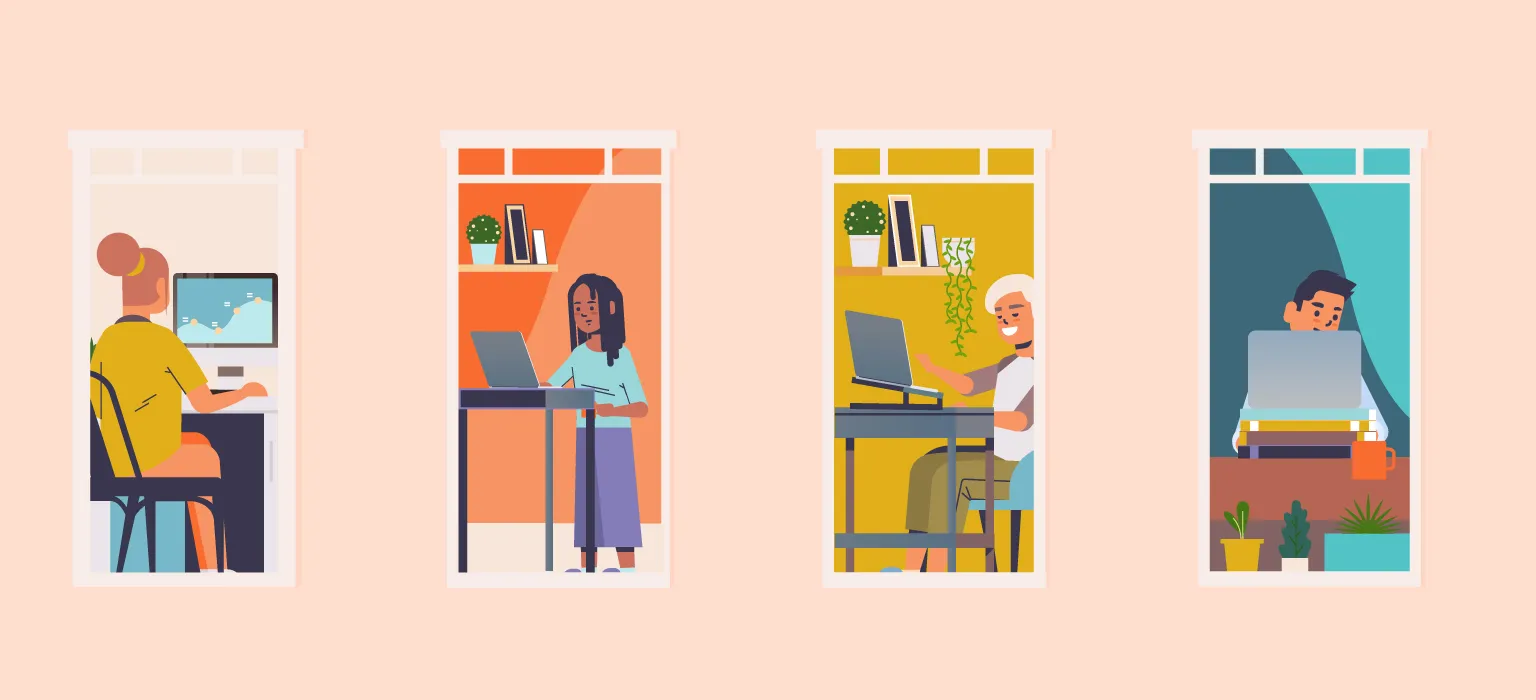The shift to remote work, accelerated by the global pandemic, has transformed the traditional work environment. As millions of employees adapt to working from home, creating an ideal workspace has become crucial for maintaining productivity, mental well-being, and work-life balance. An effective home workspace is not just about having a place to work; it encompasses ergonomics, technology, organization, and personal comfort. This essay explores how to create the ideal workspace while working from home, ensuring a conducive environment for professional success.
Ergonomic Considerations
- Choosing the Right Furniture: The foundation of an ideal workspace is ergonomic furniture. Investing in a high-quality, adjustable chair that supports the lower back can prevent discomfort and long-term health issues. A desk at the appropriate height, allowing for comfortable arm positioning and adequate legroom, is equally important.
- Monitor Placement: The monitor should be at eye level to prevent neck strain. Using a monitor stand or stacking books can help achieve the correct height. The screen should be about an arm’s length away, with the top of the monitor at or slightly below eye level.
- Keyboard and Mouse Positioning: The keyboard and mouse should be positioned so that the wrists are straight and the arms form a 90-degree angle. Consider using a wrist rest or an ergonomic keyboard to reduce strain.
Technological Setup
- Reliable Internet Connection: A stable and fast internet connection is vital for remote work. Upgrading your internet plan or using a wired connection can enhance reliability, especially for video conferencing and large file transfers.
- Quality Hardware and Software: Investing in a good-quality computer, webcam, microphone, and headset can improve communication and efficiency. Ensure that your software, including collaboration tools and security measures, is up-to-date to facilitate smooth workflow and protect sensitive information.
- Backup Solutions: Regularly back up important files using cloud storage services or external hard drives. This practice ensures data security and continuity in case of hardware failures.
Organization and Decluttering
- Designated Work Area: Having a specific area dedicated to work helps create a clear boundary between professional and personal life. This space should be free from household distractions and ideally separate from areas used for relaxation.
- Desk Organization: Keep your workspace organized by using desk organizers, shelves, and filing systems. A clutter-free environment can enhance focus and efficiency. Regularly decluttering your desk and organizing documents can reduce stress and improve productivity.
- Essential Supplies: Ensure that all necessary supplies, such as notebooks, pens, chargers, and other office essentials, are easily accessible. This minimizes interruptions and helps maintain a smooth workflow.
Personal Comfort and Ambiance
- Lighting: Good lighting is essential for reducing eye strain and creating a pleasant work environment. Natural light is ideal, but if that’s not possible, use a combination of ambient and task lighting. Adjustable desk lamps can provide focused lighting for specific tasks.
- Temperature and Ventilation: Maintain a comfortable temperature in your workspace, as extremes in temperature can affect concentration and comfort. Proper ventilation and air quality are also important for maintaining a healthy and productive work environment.
- Personal Touches: Adding personal touches, such as plants, artwork, or photos, can make the workspace more inviting and boost morale. Personalizing your workspace can create a sense of ownership and comfort, enhancing overall well-being.
Work-Life Balance and Routine
- Setting Boundaries: Clearly define work hours and stick to them. Communicate these boundaries to family members or housemates to minimize interruptions. Taking regular breaks and establishing a routine helps maintain a healthy work-life balance.
- Break Areas: Designate a separate area for breaks. Stepping away from the workspace during breaks helps to mentally disconnect from work, reducing stress and improving focus when you return.
- Physical Activity: Incorporate physical activity into your daily routine. Simple exercises, stretching, or short walks can help reduce the physical strain of sitting for extended periods and boost mental clarity.
Creating the ideal workspace while working from home involves a holistic approach that considers ergonomics, technology, organization, and personal comfort. By investing in ergonomic furniture, ensuring a reliable technological setup, maintaining an organized and clutter-free environment, and adding personal touches, individuals can create a productive and enjoyable workspace. Establishing clear boundaries and incorporating physical activity further supports a healthy work-life balance. As remote work continues to be a significant part of modern work culture, these strategies will play a vital role in sustaining productivity and well-being.